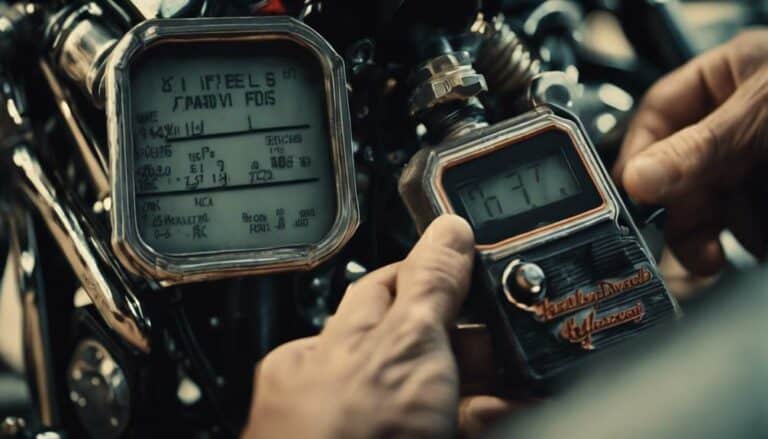When it comes to checking engine codes on your Harley Davidson, think of it as unraveling a digital mystery, akin to decoding a complex cipher. The process involves a series of precise steps that can provide valuable insights into your bike's health.
But what happens when those cryptic codes reveal themselves? Stay tuned to discover how deciphering these codes can help you troubleshoot potential issues and ensure your Harley Davidson keeps roaring down the road smoothly.
Key Takeaways
- Access diagnostics menu to check Harley-Davidson engine codes efficiently.
- Differentiate between current, historic, and pending trouble codes for prioritization.
- Navigate through modules to interpret and clear Diagnostic Trouble Codes (DTCs).
- Implement fixes based on identified DTCs for effective troubleshooting.
Understanding Harley-Davidson Engine Codes
To understand Harley-Davidson engine codes, follow a specific sequence of actions to access the diagnostics menu through the bike's odometer display. Start by turning the ignition on, then quickly press and hold the odometer reset button.
The display will show the letters of different modules like ECM, TSM/TSSM, speedometer, and tachometer. Use the reset button to navigate through these options. When you reach the desired module, release the button to check for codes. If there are any Diagnostic Trouble Codes (DTCs), they'll be displayed.
To clear these codes, hold the reset button for more than 5 seconds. After clearing, turn the ignition off and back on, then recheck for any remaining codes. Remember, a code that reappears after resetting indicates a current issue, while one that doesn't may be a historic code.
This method allows you to quickly diagnose engine problems on your Harley-Davidson, empowering you to address issues promptly.
Harley-Davidson Code Categories Explained
Understanding the categorization of Harley-Davidson trouble codes is paramount for effective fault identification and resolution. Harley-Davidson trouble codes are divided into current, historic, and pending categories. Current codes represent ongoing issues that require immediate attention, while historic codes indicate past problems that have been resolved. Pending codes need multiple occurrences to trigger and set as current or historic.
By utilizing the diagnostics module and interpreting the DTCs the code provides, you can pinpoint specific faults in the electronic systems of Harley-Davidson motorcycles. Common trouble codes include Input Shorted, Lock Detected, and Vehicle Speed-related issues. Differentiating between current or historic codes is crucial for prioritizing and addressing engine-related problems efficiently.
Familiarize yourself with how to switch between current and historic codes using the odometer reset button one and observing the check engine lamp for valuable insights into your Harley-Davidson's health.
Methods to Retrieve Harley Engine Codes
Begin by initiating the diagnostic process for Harley engine codes by following a specific sequence of actions to access the selection menu on the odometer display.
- Turn Off and On: Ensure the ignition switch is turned off. Then, set the Run/Stop switch to Run and press and hold the odometer reset button.
- Access Selection Menu: Turn the ignition switch to Ignition and release the odometer reset button to see the selection menu on the odometer display.
- Navigate Modules: To cycle through different diagnostic modules like ECM, TSM/TSSM, SP, and T, use the odometer reset button. Each module represents a specific area of diagnostics.
Interpreting Harley-Davidson Trouble Codes
When interpreting Harley-Davidson trouble codes, refer to the specific letter displayed on the selection menu to identify the corresponding area of diagnostics. Utilize the odometer reset button to navigate through the diagnostics module and access the trouble codes. To aid in understanding, below is a table outlining the possible areas of diagnostics based on the selection menu letters:
| Selection Menu | Diagnostic Area |
|---|---|
| A | Engine |
| B | Tires |
| C | Brakes |
| D | Transmission |
| E | Electrical System |
To address current issues, clear the codes by holding the odometer reset button for more than 5 seconds. After clearing, recheck the Diagnostic Trouble Codes (DTCs) to differentiate between current and historic issues. Completing the diagnostic process on your Harley-Davidson involves methodically navigating through each module, ensuring a thorough investigation of all areas.
Implementing Fixes for Engine Codes
To address and resolve engine codes on your Harley-Davidson, you must effectively implement the necessary fixes based on the Diagnostic Trouble Codes (DTCs) identified during the diagnostic process. Follow these steps to troubleshoot and fix the issues:
- Record Codes: Make note of the Diagnostic Trouble Codes (DTCs) displayed on the speedometer for the selected module.
- Clear Codes: Hold the odometer reset button for more than 5 seconds to clear the codes once the necessary fixes have been made.
- Exit Diagnostic Mode: Turn off the ignition switch to exit the diagnostic mode after addressing and resolving the engine codes for each module.
Conclusion
Congratulations! You're now a Harley Davidson engine code expert. With your newfound knowledge, you can diagnose and fix any issues that may arise with your bike. Ride on with confidence, knowing that you have the skills to troubleshoot and resolve any engine code that comes your way.
Keep your Harley running smoothly and enjoy the thrill of the open road without any worries about engine problems.